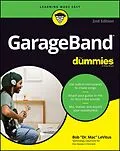Lay down some tracks--no garage required!
GarageBand has become the default musical sketchpad for both well-known artists and hobbyists musicians who want a simple way to record, edit, and share their own tunes. GarageBand For Dummies is your go-to guide to navigating the interface and making the tweaks to create your own songs.
Look inside to discover how to lay down a beat with the virtual drum kits, layer on sweet sounds with built-in virtual instruments, and attach simple hardware to record vocals or live instruments on a Mac, iPad, or even an iPhone.
* Use built-in instruments to create a song
* Attach your guitar or mic to record live sounds
* Export your final product or individual tracks
* Add effects and edit your song
GarageBand is the simplest way to create basic tracks without investing in costly hardware and learning a complex digital audio workstation software package--and this book shows you how.
Autorentext
Bob "Dr. Mac" LeVitus has been the technology columnist for the Houston Chronicle for more than two decades and a columnist for the Mac Observer for almost as long. A prolific writer, he is the author or coauthor of nearly 90 books, including multiple editions of macOS For Dummies and iPad For Dummies. Bob also has worked as a commercial music producer.
Klappentext
- Use built-in instruments to create songs
- Attach your guitar or mic to record live sounds
- Mix, master, and export your masterpiece
Start laying down tracks with GarageBand
GarageBand has grown up, and it's even more fun than before! Today it's a top tool for capturing your musical ideas, even if you've never learned how to operate a studio or play multiple instruments. In this guidebook, leading Mac and music technology expert Bob "Dr. Mac" LeVitus shows you how to take full advantage of GarageBand on your Mac and iDevices. Explore the interface and learn how to create a beat with virtual drummers, layer on tracks using virtual instruments, add vocals and live instruments, mix your creations, and share your songs with the world.
Inside...
- Get GarageBand for your device
- Tour the virtual studio
- Begin with the beat
- Layer on virtual instruments
- Find live recording hardware
- Add artistic effects
- Fine-tune your creations
- Output a final master
Zusammenfassung
Lay down some tracksno garage required!
GarageBand has become the default musical sketchpad for both well-known artists and hobbyists musicians who want a simple way to record, edit, and share their own tunes. GarageBand For Dummies is your go-to guide to navigating the interface and making the tweaks to create your own songs.
Look inside to discover how to lay down a beat with the virtual drum kits, layer on sweet sounds with built-in virtual instruments, and attach simple hardware to record vocals or live instruments on a Mac, iPad, or even an iPhone.
- Use built-in instruments to create a song
- Attach your guitar or mic to record live sounds
- Export your final product or individual tracks
- Add effects and edit your song
GarageBand is the simplest way to create basic tracks without investing in costly hardware and learning a complex digital audio workstation software packageand this book shows you how.
Inhalt
Introduction 1
About This Book 1
Not-So-Foolish Assumptions 2
Conventions Used in This Book 2
Icons Used in This Book 3
Beyond the Book 4
Where to Go from Here 4
Part 1: Starting on a Good Note 5
Chapter 1: Introducing GarageBand for Macs and iDevices 7
What is GarageBand? 8
What Can You Do with GarageBand? 9
What Can't You Do with GarageBand? 9
Checking Your System Requirements 10
The official requirements for Macs 10
The official requirements for iDevices 12
What Else Do You Need to Run GarageBand? 12
Recording with GarageBand: A Few Teasers 15
Sneak peek 1: The recording sequence 15
Sneak peek 2: GarageBand for Mac 18
Sneak peek 3: GarageBand for iDevices 20
Chapter 2: Equipping and Setting Up Your Recording Space 25
Cobbling Together a Studio Without Breaking the Bank 26
Making the Most of Your Recording Space 27
Deadening the room 27
Preventing background noise 28
Equipping Your Studio: Must-Have Gear versus Good-to-Have Gear 28
Choosing a Microphone 29
Dynamic and condenser microphones 31
Microphone polarity patterns 32
Microphone preamps 33
Setting up your microphone 34
Finding the Right Speakers 34
Listening with Headphones Without Messing Up the Take 36
Adding a MIDI Keyboard to Your Setup 37
Finding a keyboard 37
Connecting a MIDI keyboard to your computer 39
Unraveling the Cable and Connector Conundrum 39
Adding an Audio Interface to Your Setup 42
Using an audio interface with GarageBand 43
Shopping for an interface 43
Perfecting Your Mic Setup 45
Choosing a mic stand 45
Recording vocals with pop filters and wind screens 47
Boosting Your Hard Drive Space 47
Recording in Tune with a Tuning Device (for Guitarists) 48
Chapter 3: Introducing Multitrack Recording with GarageBand 49
Understanding the Role of Stereo in Multitrack Recording 50
Strolling through the Recording Process, Quickly 52
Cutting the Tracks (No Blood on 'em, Mr Dylan) 53
Recording tracks on a Mac 54
Recording tracks on an iDevice 57
Listening to tracks during recording and playback 59
Changing a track's settings 62
Changing a track's instrument 64
Checking levels during recording and playback 64
Adjusting levels 65
Polishing tracks 67
Mix That Sucka 69
Overview of mixing 69
Setting the pan 70
(Lord and) Mastering 71
Managing Song Files 73
Part 2: Making Music on a Mac 77
Chapter 4: Getting Started 79
General Pane 80
Software Instrument Recordings section 80
Enable the Force Touch Trackpad check box 82
Reset Warnings button 82
Audio/MIDI Pane 82
Devices section 82
Effects section 84
MIDI section 84
Metronome Pane 84
Loops Pane 86
Keyboard Browsing setting 86
Keyboard Layout setting 87
Loop Browser setting 88
My Info Pane 88
Advanced Pane 89
Audio Recording Resolution setting 89
Auto Normalize setting 90
Movie Thumbnail Resolution setting 90
Chapter 5: Using Loops to Make Music 91
What is a Loop, Anyway? 91
Where to find more loops 92
Spicing up your songs with loops 93
Finding the Right Loop with the Loop Browser 94
Viewing loops in button or column view 94
Seeing more instruments 96
Searching for a ...