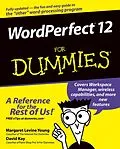Do you take the shortest route instead of the side roads when
you're trying to get somewhere? Do you choose the streamlined
model instead of one loaded with gizmos and gadgets? Do you value
ease over extras? WordPerfect 12 is practical software designed to
help you create great-looking, readable documents. Whether
you're a recent convert from longhand (welcome to the modern
world) or a word processing pro, WordPerfect12 For Dummies
covers what you need to know, including:
* The basics, like using menus and toolbars, saving, editing, and
printing files, getting help, and more
* Editing and formatting text, adding page numbers, charts, cool
fonts, borders, backgrounds, and more
* Using templates to make your life easier
* Creating envelopes and labels and doing multiple mailings
* Using the compatibility toolbars, Workspace Manager, Office
Ready template browser, and wireless office capabilities
* Creating and integrating columns, tables and graphics
* Creating Web pages, Adobe Acrobat Documents, XML files, and
even Microsoft Office documents
* Publishing your document as a Web Page
WordPerfect12 For Dummies was written by Margaret Levine
Young, David C. Kay, and Richard Wagner, all computer gurus who
have written or contributed to other For Dummies books and
numerous computer books. After it shows you how to do what you need
to do, it inspires you to do things you probably didn't know
you could do, such as:
* Changing Workspaces to the WordPerfect Legal mode if you need
to create legal documents
* Choosing from 26 different tool bars to fit the way you work
and what you're working on
* Using WordPerfect Office Ready for 40 additional templates
* Printing bar codes
* Using Microsoft Outlook contact information in Word
Perfect
First you'll get comfortable with WordPerfect 12, and then
you'll get confident and want to explore more. Whether you
are a beginner, need a quick refresher, or want to take advantage
of the advanced functions, with its complete index,
WordPerfect12 For Dummies will be the reference you rely
on.
Autorentext
In high school, Margaret Levine Young was in a computer club
before there were high school computer clubs. She stayed in the
field throughout college, graduated from Yale, and went on to
become one of the first PC managers in the early 1980s at Columbia
Pictures, where she rode the elevator with big stars whose names
she wouldn't dream of dropping here.
Since then, Margy has co-authored more than 25 computer books about
the topics of the Internet, UNIX, WordPerfect, Microsoft Access,
and (stab from the past) PC-File and Javelin, including Access
2003 All-in-One Desk Reference For Dummies, Dummies 101: The
Internet For Windows 98, UNIX For Dummies, and WordPerfect
for Linux For Dummies (all published by Wiley Publishing,
Inc.), Poor Richard's Building Online Communities (published
by Top Floor Publishing), and Windows XP: The Complete Reference
and Internet: The Complete Reference (published by
Osborne/McGraw-Hill). Aside from explaining computers to anyone who
will listen, her other passion is her children, along with music,
Unitarian Universalism (www.uua.org), reading, and anything to do
with eating. She lives in Vermont (see www.gurus.com/margy for some
scenery).
David C. Kay is a writer, engineer, artist, and
naturalist, combining disparate occupations with the same
effectiveness as his favorite business establishment, Acton
Muffler, Brake, and Ice Cream (now defunct). Dave has written or
contributed to more than a dozen computer books, including various
editions of WordPerfect 11 For Dummies, Graphics File
Formats, and The Complete Reference, Millennium
Edition.
Besides writing computer books, Dave consults and writes for
high-tech firms, and also teaches about wildlife and edible plants.
For recreation, he paints theatrical sets, makes strange blobs from
molten glass, sings Gilbert and Sullivan choruses in public, and
hikes in whatever mountains he can get to. He longs for the Rocky
Mountains of Canada, pines for the fjords of New Zealand, and
dreams of tracking kiwis and hedgehogs in Wanaka. He feels silly
writing about himself in the third person like this and will stop
now.
Richard Wagner is an experienced For Dummies
author whose writings span both technical and non-technical worlds.
His tech books include WordPerfect 11 For Dummies, XML
All-in-One Desk Reference For Dummies, XSLT For Dummies, as
well as 15 other computer books. He also invented and architected
the award-winning NetObjects ScriptBuilder software product. In his
non-tech life, Richard is author of Christianity For Dummies
and Christian Prayer For Dummies and editor of the
Digitalwalk.com e-zine.
Zusammenfassung
Do you take the shortest route instead of the side roads when you're trying to get somewhere? Do you choose the streamlined model instead of one loaded with gizmos and gadgets? Do you value ease over extras? WordPerfect 12 is practical software designed to help you create great-looking, readable documents. Whether you're a recent convert from longhand (welcome to the modern world) or a word processing pro, WordPerfect12 For Dummies covers what you need to know, including:
- The basics, like using menus and toolbars, saving, editing, and printing files, getting help, and more
- Editing and formatting text, adding page numbers, charts, cool fonts, borders, backgrounds, and more
- Using templates to make your life easier
- Creating envelopes and labels and doing multiple mailings
- Using the compatibility toolbars, Workspace Manager, Office Ready template browser, and wireless office capabilities
- Creating and integrating columns, tables and graphics
- Creating Web pages, Adobe Acrobat Documents, XML files, and even Microsoft Office documents
- Publishing your document as a Web Page
WordPerfect12 For Dummies was written by Margaret Levine Young, David C. Kay, and Richard Wagner, all computer gurus who have written or contributed to other For Dummies books and numerous computer books. After it shows you how to do what you need to do, it inspires you to do things you probably didn't know you could do, such as:
- Changing Workspaces to the WordPerfect Legal mode if you need to create legal documents
- Choosing from 26 different tool bars to fit the way you work and what you're working on
- Using WordPerfect Office Ready for 40 additional templates
- Printing bar codes
- Using Microsoft Outlook contact information in Word Perfect
First you'll get comfortable with WordPerfect 12, and then you'll get confident and want to explore more. Whether you are a beginner, need a quick refresher, or want to take advantage of the advanced functions, with its complete index, WordPerfect12 For Dummies will be the reference you rely on.
Inhalt
Introduction 1
Part I: Exploring the Essentials 7
Chapter 1: WordPerfect Basics: Out of the Box and Raring to Go
9
Chapter 2: Cruising Your Document 23
Chapter 3: Discovering "Perfect" Text Editing 43
Chapter 4: Working with the Spelling and Grammar Tools 65
Chapter 5: On Paper at Last -- Printing Stuff 79
Part II: Formatting Your Text 95
Chapter 6: Giving Your Documents Character 97
Chapter 7: Sensational Sentences and Pretty Paragraphs 111
Chapter 8: Perfect Pages and Dashing Documents 139
Chapter 9: Documents with Style 161
Part III: Making Your Documents Come A…