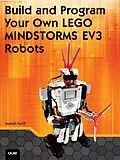Build and Program Your Own LEGO® MINDSTORMS® EV3 Robots
Absolutely no experience needed! Build and program amazing robots with the new LEGO MINDSTORMS EV3!
With LEGO MINDSTORMS EV3, you can do modern robotics without complex wiring or soldering! This step-by-step, full-color tutorial teaches all you need to know, including basic programming skills most introductory guides skip. Even better-it's packed with hands-on projects!
Start by "unboxing" your new EV3 kit and getting to know every component: motors, sensors, connections, remotes, and the EV3's more powerful, easier-to-program "brick."
Then walk through building your first "bots"...creating more sophisticated robots with wheels and motors...engineering for strength and balance..."driving" your robot...building robots that recognize colors and do card tricks...and more!
LEGO MINDSTORMS EV3 robotics is the perfect pathway into science and technology... and this book is the easiest way to get started, even if you have absolutely no robotics or programming experience!
- Explore your new EV3 kit: both the retail "Home" and LEGO "Education" versions
- Get foolproof help with building the Track3r and other standard robots
- Build cars and tanks, and hack them to do even more
- Write programs that enable your robots to make their own decisions
- Improve your programs with feedback
- Handle more sophisticated engineering and programming tasks
- Troubleshoot problems that keep your robot from moving
- Get involved with the worldwide MINDSTORMS® robotics community
Marziah Karch is Senior Instructional Designer at NWEA, a Google Expert at About.com, and Senior Web Editor at GeekMom. She has more than a decade of experience in instructional technology and was senior educational technologist for Johnson County Community College, where she also taught interactive media development. She holds a master's degree in Instructional Design and Technology, and is pursuing a doctorate in Library and Information Science. Her hands-on technology experience ranges from 3D animation to multimedia learning, content management to music video creation. She has extensively explored the educational potential of LEGO robotics. She is the author of Android Tablets Made Simple.
This book is not authorized or endorsed by the LEGO® Group.
Autorentext
Marziah Karch enjoys the challenge of explaining new gadgets and complex technology to beginning audiences. She is the author of several books, including Android Tablets Made Simple. Her writing has appeared in Wired magazine, About.com, and the GeekMom blog
on Wired.com. Marziah is a senior instructional designer for NWEA in Portland, Oregon. She holds a master's degree in Instructional Design and is working on a Ph.D. in Library and Information Management. When she's not feeding her geek side with new gadgets or writing about technology, Marziah enjoys life in the Pacific Northwest with her husband and two children, all of whom are LEGO enthusiasts.
Inhalt
&>
Chapter 1 What's In the Box? 1
Unboxing MINDSTORMS EV3 2
The LEGO Family Tree 6
LEGO DUPLO 6
LEGO System Bricks 6
LEGO Technic 6
Core LEGO Units 7
Beams 8
Angled Beams 10
Beam Frames 12
Pegs 12
Axles 15
Bushings 16
Axle Connectors 17
Ball Joints 19
Gears 20
Parts with Flair 26
Wings 26
Spikes 27
Other Decorative Parts 28
The Brains and Brawn 30
EV3 Intelligent Brick 30
Servos 34
Sensors 35
Cables 37
Summary 40
Chapter 2 What's In the LEGO Education Box? 41
Storage Box 41
Color Scheme 44
Ball Caster 45
Tank Tracks 46
Rechargeable Battery Pack 47
Sensors 48
Touch Sensors 48
Gyro Sensor 49
Sonic Sensor 50
Gears 50
The Expansion Set 53
Extra Wheels 53
Extra Beam Frame Elements 54
Gears and Joints 59
Tank Cleats 65
Wings and Other Decorative Pieces 66
Summary 70
Chapter 3 Comparing the EV3 and NXT 71
The NXT Versus the NXT 2.0 Versus the EV3 71
The Brick 73
Sensor and Motor Connections 74
The Sides 76
Programming 77
Advanced and Alternative Programming Environments 78
Part Compatibility 80
Sensors 80
Motors 80
Batteries 80
Summary 81
Chapter 4 Building Your First Bots 83
Downloading Instructions 83
The EV3 Starter Robots 84
Track3r 85
R3ptar 91
Spik3r 93
Ev3rstorm 97
Gripp3r 102
Bonus Bots 106
Summary 107
Chapter 5 Building the LEGO Education Bots 109
Educator Vehicle 109
Gyro Boy 111
Color Sorter 114
Puppy 115
Arm 116
Expansion Models 116
The Elephant 117
Tank Bot 118
Znap 119
Remote Control 119
The Stair Climber 120
Color Spinner Factory 121
Summary 123
Chapter 6 Hacking What You Have 125
Project 1: The Car 125
Testing 131
Troubleshooting the Flaws 132
Project 2: Hack Your Tank 133
Project 3: Modify the Educator Bot 137
Modify the Design 139
Substitute for the Caster Ball 141
Summary 147
Chapter 7 Make Your First EV3 Program 149
About the LEGO Education Software 149
Getting Started 150
Navigating from the Lobby 150
Creating a New Project 152
Getting to Know the Programming Canvas 153
Program List 155
Select or Pan Button 155
Comment 156
Save, Undo, or Redo 156
Zoom 156
The Content Editor 156
The Programming Canvas, Blocks, and the Palette 158
The Connection Area 159
Writing Your First Program 159
Flowcharting 160
Dragging Blocks Onto the Programming Canvas 161
Changing Modes 162
Checking Your Ports 164
Making the Bot Move 165
Moving the Wheels 166
Controlling Bot Direction 167
Adjusting Motor Power and Speed 168
Adjusting Rotation Count 168
Connecting Your EV3 to Your Computer 169
Making Decisions and Using Loops 172
Saving Your Changes 178
Alternative Programs 179
Summary 179
Chapter 8 More MINDSTORMS Programming: The Line-Following Robot 181
What Is a Program? 181
Project: The Line-Following Robot 183
Getting Started 184
Making Your Own Test Track 185
Thinking About the Instructions 187
Finding Direction 188
Calibrating the Sensor 189
Creating the Program 194
Creating New Variables 194
Calculating with Variables 200
Improving the Program with Feedback 202
Troubleshooting Your Program 206
Adding a Countdown 209
Using a Loop to Make the Robot Follow the Line 211
Adding Switches for Steering 213
Creating Custom Blocks 216
Documenting Your Work 219
Summary 219
Chapter 9 Engineering the Floor-Cleaning Robot 221
Programming a Collision-Avoiding Robot 221
Activating the Touch Sensor 223
Adding Collision Avoidance 224
Testing Your Bot 227
Navigating Corners 228
Adding a Bit of Randomness 229
Using the Education Edition's Ultrasonic Sensor 232
Controlling Your Bot with the Infrared Remo…