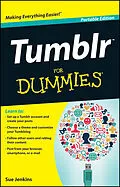Create a Tumblelog and start posting--this fun, portable guideshows you how Tumblr may be a microblogging platform, but there's nothingmicro about it. There's no limit to what you can post in yourblog--from text, photos, and links to audio, video, slideshows, andmore. Now you can join the over 28 million Tumblelogs on Tumblrwith this handy, portable guide. In the popular, For Dummies,easy-access style, this practical book shows you exactly what to doto get the most out of Tumblr. Set up your account, choose a theme,post from your computer or phone, see how to reblog content, andbefore you know it, you're off and Tumbling. * Guides you in how to join and get the most out of Tumblr * Shows you how to set up an account, choose a theme, customizeyour Tumblelog, and use the dashboard * Explains how to follow other Tumblr users and reblog theircontent, and post from your browser, phone, or email * Offers tips, trick, and techniques to make everything easy All the detail you need to get up and running on this funmicroblogging platform is here, in Tumblr For Dummies PortableEdition.
Autorentext
Sue Jenkins is the founder of Luckychair.com, and is the author of several books including Web Design All-in-One For Dummies. You can read her Tumblelog at http://luckychair.tumblr.com/.
Klappentext
Get your free Tumblr account and start sharing your content for the world to enjoy
From everyday people to all kinds of businesses, a wide range of users take advantage of Tumblr to get their messages out. With this guide, you'll find out how easy it is to join over 50 million Tumblr users to share text, photos, slideshows, quotes, and more. You'll have tons of fun as you learn to get more out of your Tumblr experience!
-
Get ready to Tumblr quickly set up your account, select your preferences, and choose your theme
-
Make a splash find out how to create your first post using text, photos, quotes, links, chats, audio files, and videos
-
Decisions, decisions figure out what you want to post and then determine if you'll use original content or collected information
-
Take Tumblr for a spin write new blogs, explore the sidebar, and launch your site
-
Become a good manager from editing and deleting posts to making drafts and working with the queue, do it all
Open the book and find:
-
What Tumblr is and why you should use it
-
Steps for getting your account started
-
All about choosing the right theme
-
Ways to customize your Tumblelog
-
How to find other Tumblr users and gain followers
-
Tips for posting from your smartphone
-
Helpful hints for using the dashboard
Learn to:
-
Set up a Tumblr account and create your posts
-
Choose a theme and customize your Tumblelog
-
Follow other users and reblog their content
-
Post from your browser, smartphone, or e-mail
Zusammenfassung
Create a Tumblelog and start posting--this fun, portable guide shows you how
Tumblr may be a microblogging platform, but there's nothing micro about it. There's no limit to what you can post in your blog--from text, photos, and links to audio, video, slideshows, and more. Now you can join the over 28 million Tumblelogs on Tumblr with this handy, portable guide. In the popular, For Dummies, easy-access style, this practical book shows you exactly what to do to get the most out of Tumblr. Set up your account, choose a theme, post from your computer or phone, see how to reblog content, and before you know it, you're off and Tumbling.
- Guides you in how to join and get the most out of Tumblr
- Shows you how to set up an account, choose a theme, customize your Tumblelog, and use the dashboard
- Explains how to follow other Tumblr users and reblog their content, and post from your browser, phone, or email
- Offers tips, trick, and techniques to make everything easy
All the detail you need to get up and running on this fun microblogging platform is here, in Tumblr For Dummies Portable Edition.
Inhalt
Introduction 1
Chapter 1: Setting Up Your Tumblr Blog 5
Chapter 2: Creating Your First Post 21
Chapter 3: Deciding What Content to Post 33
Chapter 4: Using the Dashboard 41
Chapter 5: Managing Posts and Messages 53
Chapter 6: Following, Liking, and Reblogging 65
Chapter 7: Interacting with Others 75
Chapter 8: Exploring Tumblr 91
Chapter 9: Discovering, Modifying, and Designing Themes 111
Chapter 10: Ten Useful Third-Party Apps for Tumblr 129
Appendix: Tumblr Resources 141
Index 147